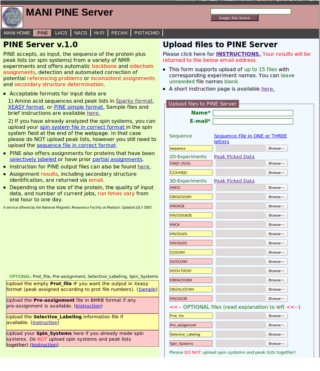
PINE is a program that uses the sequence of a protein in conjunction with peak lists (or spin systems) from a variety of NMR experiments to generate the following: 1) automatic backbone and sidechain assignments, 2) detection and automated correction of potential referencing problems or inconsistent assignments, and 3) secondary structure determination.
- http://miranda.nmrfam.wisc.edu/PINE/
Sparky is a graphical NMR assignment and integration program for proteins, nucleic acids, and other polymers.
The software is free and can be downloaded at:
- http://www.cgl.ucsf.edu/home/sparky/
Using the PYTHON language, you can write extensions - small programs that access peak and spectrum data and use the display capabilities of Sparky. This capablity is included with the Sparky distributions after 3.106. Python web site http://www.python.org.
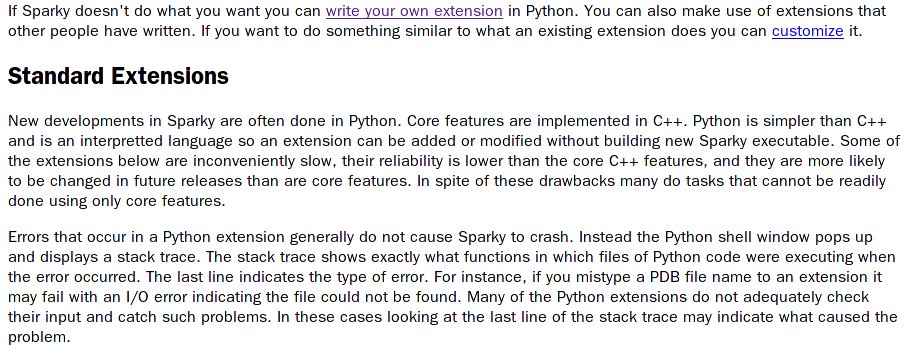
-http://www.cgl.ucsf.edu/home/sparky/manual/extensions.html#WriteExtension
Using an unassigned peak list from SPARKY, our PINE server provides assignments for each peak along with the probability that the assignment is correct. Since the PINE server provides multiple possible assignments for one peak, users should choose one of them and confirm the assignment using SPARKY. We chose SPARKY as the assignment software because it is very popular for assigning spectra in the NMR community due to its ease of use and many features for visualizing spectra.
To make the PINE outputs work in SPARKY, we did following:
1) Developed a converter for PINE outputs to work as SPARKY inputs. The converter allows multiple PINE assignments for each peak to be input into SPARKY.
2) Developed SPARKY PYTHON extensions for manipulating and visualizing the information from PINE.
Supported OS: MS-Windows, MacOSX, Linux 32bits and 64bits.
The PINE2SPARKY converter is written in Lazarus (which is an IDE of Free Pascal and a compiler that works in multiple operating systems). The SPARKY extensions are written in PYTHON which also works on multiple operating systems.
Installation from source codes
First, Lazarus should be installed in your computer. Lazarus is a IDE module for Free Pascal which works in multi-platform operating systems like Windows, Linux and MacOSX. You can download Lazarus here.
Second, download PINE2SPARKY source codes from NMRFAM Software Download Page.
Third, extract your directory and compile PINE2SPARKY with Lazarus.
Fourth, link generated PINE2SPARKY executable file to your convenient directory.
Installation from binary
Win32, Linux 32 bits and MacOSX on INTEL are supported.
First, download PINE2SPARKY binary from NMRFAM Software Download Page.
Second, extract downloaded file.
Third, copy proper binary file to your directory. "pine2sparky" is for Linux , "pine2sparky.exe" is for Windows and "pine2sparky.app" is for MacOSX.
PYTHON is universal interpreter for all platforms. It means that you do not have to compile or select to make proper executable files.
First, download the PYTHON extensions for PINE-SPARKY from NMRFAM Software Download Page.
Second, extract a downloaded file somewhere on your computer.
Third, copy extracted PYTHON code files to your SPARKY python directory. For example, if you have installed SPARKY to /usr/local/sparky, target directory will be /usr/local/sparky/python/sparky. In Mac, /Applications/Sparky.app/Contents/Resources/python/sparky is the target directory in general.